Here’s a 3ds Max tutorial to make a crystal ball. This tutorials will show you an easy way to make a crystal ball. Enjoy it!
First reset max. Then choose the sphere Object, then take your cursor and make a nice sized sphere.
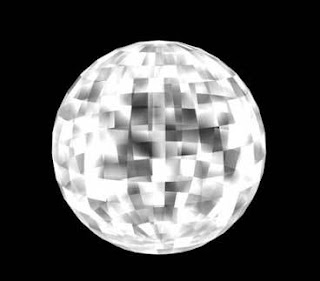
Now press “m” to bring up the material editor, and select a normal gray unmodified material and check the three boxed circled below:
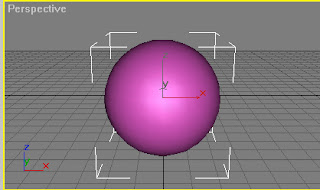
Now we have to make a nice reflection. To do this go to “maps” in your material editor, and open it up. Then check reflection, and click were it says “none” to chose he image that you want it to reflect. To get the right effect you are going to need something that is a shiny chrome color. If your version of max came with the materials that mine did than chose the chrome material below:
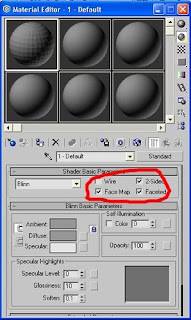
Now we need to give the ball a “see through” affect. To do this go to maps, and check “opacity” and were it says “none” click and chose “falloff”.
Now scroll back up to were the material colors are now you are all done, when it is rendered you should get an image very close to the one below:
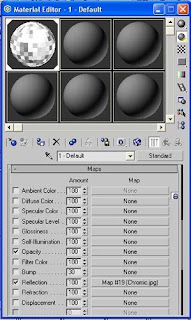
Enjoy it!












0 comments:
Post a Comment